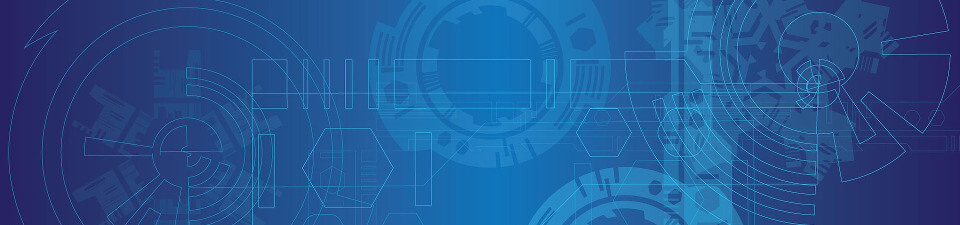Q: How to convert between 'CString' and 'std::string'?
A:
'CString' to 'std::string':
CString cs("Hello");
std::string s((LPCTSTR)cs); 'std::string' to 'CString':
std::string s("Hello");
CString cs(s.c_str()); std::string cannot always construct from a LPCTSTR i.e. the code will fail for UNICODE builds.
As std::string can construct only from LPSTR / LPCSTR, a programmer who uses VC++ 7.x or better can utilize conversion classes such as CT2CA as an intermediary.
Like this:
CString cs ("Hello");
// Convert a TCHAR string to a LPCSTR
CT2CA pszConvertedAnsiString (cs);
// construct a std::string using the LPCSTR input
std::string strStd (pszConvertedAnsiString);